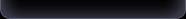CHARACTER GROWTH
|
TABLE OF CONTENTS
|
Experience
Gaining Experience
Dark Realms RPG considers a week of play to be from Monday at 12:00 AM until Sunday at 11:59 PM. Before the following Friday of each week each player is responsible for submitting a "claim" for experience for each character that they have. For example if the week of play is October 8th, 2012 through October 14th 2012 you have until the following Thursday, October 19th 2012 to submit your claim.
Characters will be awarded experience based on several factors, below is a general rule of thumb on how much experience you can expect...
Spending Experience
Experience Spends may be submitted any time during the month but please refer to the guidelines...
What are Downtime Actions
Can you imagine role-playing that scene in which your character reads a book?
Or what about that scene where your character spends most of the night writing a letter?
The two hours your character spent hiding behind a garbage can outside a bar so that they could see which 'hooker' another character picked up that night?
We wouldn't want to play out those scenes either, and in most cases we can't. Because of Real Life time restrictions, simple boredom, or lack of desire, there are things and instances in every Vampire's Requiem that their human player simply cannot do for them. That doesn't mean that your Vampire doesn't do these things, it simply means we need a system that allows for these hours without requiring you to play them out.
Dark Realms RPG implements a Downtime Actions system to provide an outlet in which you can task your character with particular things that are undesirable to role-play. With this your character will be able to accomplish various things during the time that you are not actively role-playing.
Downtime Actions are available to characters in three different ways...
Submitting Downtime Actions
In order to submit your Downtime Actions you must used the form provided on your character sheet. We encourage players to go into detail and be as creative as possible. This gives a more realistic feel to the action and also gives the Storyteller Staff more information to give a better response in reply. Keep in mind that there are only so many hours in a night, which turns into so many hours in a week. This system is in place with the allotted amount of actions to reflect this minimal amount of time between sunset and sunrise. Also remember that Storyteller Staff may reject a particular Downtime Action if it is not within the realm of the character to perform the action. Storyteller Staff is also unable to provide hints or tips unless your character has the Common Sense merit.
Below is a copy of the form that is located on each character sheet. To properly fill out this form do the following...
Gaining Experience
Dark Realms RPG considers a week of play to be from Monday at 12:00 AM until Sunday at 11:59 PM. Before the following Friday of each week each player is responsible for submitting a "claim" for experience for each character that they have. For example if the week of play is October 8th, 2012 through October 14th 2012 you have until the following Thursday, October 19th 2012 to submit your claim.
Characters will be awarded experience based on several factors, below is a general rule of thumb on how much experience you can expect...
- 1 - 2 hours of play awards 3 experience.
- 3 - 4 hours of play awards 4 experience.
- 5 - 6 hours of play awards 5 experience.
- 7 or more hours of play awards 7 experience.
- Additional experience will be awarded for being around AND contributing to the channel and Storylines.
- Subject: leave the Subject alone. Changing the Subject will increase the amount of time it takes for your experience to show up on your character sheet.
- Character: please type the first and last name of the Character you are submitting experience for. Even though the form is located on the specific character sheet is speeds up the submission process if you type out the Character's name.
- Verify Email: you must enter a valid email for the form to properly send the message.
- Week: please select the appropriate week you are submitting for. If it is not past 11:59 PM on the Saturday of the week you cannot claim experience for that week.
- Hours Played: please select the appropriate amount of hours you have played. Please remember, unless the bot Akua was in the scene with you as you played, the scene does not count toward your total hours played.
- Additional Notes: if there is something particular that you feel holds merit enough to award additional experience points please put it in this section.
Spending Experience
Experience Spends may be submitted any time during the month but please refer to the guidelines...
- You may spend as much of your Experience as you would like on anything that can be increased via Experience. Please familiarize yourself with the Downtime Actions system an all appropriate prerequisites for increasing character stats before submitting your Experience Spend.
- No single character stat can be increased more than once per month, regardless if the character has the appropriate Experience to purchase the increase.
- Experience purchases should be justified through IC role-play and/or Downtime Action usage.
- Character Stats Level ● require that the character mentions working on or is clearly developing the stat through IC play.
- Character Stats Level ●● and ●●● require the character mentions working on or is clearly developing the stat through IC play AND one Downtime Action is used prior to spending Experience for the increase.
- Character Stats Level ●●●● and ●●●●● require the character mentions working on or is clearly developing the stat through IC play AND two Downtime Actions are used prior to spending Experience for the increase.
- Storyteller Staff reserves the right to deny any Experience Spend or require that the player continue to justify their purchase In Character.
- If your Experience Spend needs further justification a member of the Storyteller Staff will call you into Gamehelp for discussion.
- Subject: leave the Subject alone. Changing the Subject will increase the amount of time it takes for your purchase to show up on your character sheet.
- Character: please type the first and last name of the Character you are spending experience on. Even though the form is located on the specific character sheet is speeds up the submission process if you type out the Character's name.
- Verify Email: you must enter a valid email for the form to properly send the message.
- Item Purchased: please list the character stat that you are specifically purchasing. Ex. Strength 2
- Item Cost: please list the experience cost of the Item Purchased above.
- Additional Notes: purchase justification and Downtime Action dates will help Storyteller Staff review and approve your request with a faster turnaround.
|
New Infleunce Influence New Ability New Secondary Ability New Background New Path (Thaumaturgy) New Discipline Attribute Ability Secondary Ability Background Clan Discipline Other Discipline Thaumaturgy (Ritual) Secondary Path (Thaumaturgy) Virtue Humanity Willpower |
3 points level x2 3 points 3 points 5 points 7 points 10 points level x4 level x2 level x2 level x3 level x5 level x7 level x1 level x4 level x2 level x2 Current Level |
What are Downtime Actions
Can you imagine role-playing that scene in which your character reads a book?
Or what about that scene where your character spends most of the night writing a letter?
The two hours your character spent hiding behind a garbage can outside a bar so that they could see which 'hooker' another character picked up that night?
We wouldn't want to play out those scenes either, and in most cases we can't. Because of Real Life time restrictions, simple boredom, or lack of desire, there are things and instances in every Vampire's Requiem that their human player simply cannot do for them. That doesn't mean that your Vampire doesn't do these things, it simply means we need a system that allows for these hours without requiring you to play them out.
Dark Realms RPG implements a Downtime Actions system to provide an outlet in which you can task your character with particular things that are undesirable to role-play. With this your character will be able to accomplish various things during the time that you are not actively role-playing.
Downtime Actions are available to characters in three different ways...
- Weekly Downtime Action Hours
- General Actions: (3) Downtime Action Hours may be used for anything that requires Downtime Actions be used.
- Storyline Actions: (3) Downtime Action Hours may be used for particular actions that will advance a current Storyline within the game.
- Monthly Downtime Action Hours
- Influence Actions: (Current Level) Downtime Action Hours may be used for each of your Influences for actions that are in the "realm of influence" that you have. Please see the Influences page for a list of Actions per Level for each of your Influences. Influence Actions may NOT be used to grow any influence.
- General Actions:
- Extended Rolls - 1 Action Hour per Roll
- Track and spy on other characters
- Investigate leads on something in the news that requires Storyteller input
- Research a variety of topics/events
- Storyline Actions:
- Storyline Action Hours can be used for anything that falls under General Actions so long as the action will somehow benefit a current Storyline.
- Influence Actions:
- Influence Actions are specific to the "Area(s) of Influence" that your character has. Please refer to the Influence page for a list of actionable items for each Influence.
Submitting Downtime Actions
In order to submit your Downtime Actions you must used the form provided on your character sheet. We encourage players to go into detail and be as creative as possible. This gives a more realistic feel to the action and also gives the Storyteller Staff more information to give a better response in reply. Keep in mind that there are only so many hours in a night, which turns into so many hours in a week. This system is in place with the allotted amount of actions to reflect this minimal amount of time between sunset and sunrise. Also remember that Storyteller Staff may reject a particular Downtime Action if it is not within the realm of the character to perform the action. Storyteller Staff is also unable to provide hints or tips unless your character has the Common Sense merit.
Below is a copy of the form that is located on each character sheet. To properly fill out this form do the following...
- Subject: leave the Subject alone. Changing the Subject will increase the amount of time it takes for your Downtime Action to be addressed by Storyteller Staff and appear on your character sheet.
- Character: please type the first and last name of the Character you are submitting Downtime Actions for. Even though the form is located on the specific character sheet is speeds up the submission process if you type out the Character's name.
- Verify Email: you must enter a valid email for the form to properly send the message.
- Downtime Actions: provide as much information as possible for the Action you are performing. Be sure to provide the Influence you are using (if applicable), the Attribute and Ability used for an extended roll (if applicable), or as much detail as possible. Please follow the example below...
- General Action
- Item: Increase Strength from 3 to 4
- Other: Toby has been going to the gym like crazy and has incorporated a new Bigger Faster Stronger workout program.